EasyEDA PCB File Object
EasyEDA PCB File Object
Note: PCB and Package use the same format.
EasyEDA PCB File Object is a JSON Object which allows you to hack your designs via another language, such as Javascript, Python, PHP, C, C++. The interesting thing is that your can control/modify your design in EasyEDA editor via Javascript. So you can use codes to create your own outline.
Rules
JSON Keys
Every EasyEDA graph unit has an unique key, such as "TRACK", "PAD", "VIA", "TEXT", "DIMENSION", "FOOTPRINT", "ARC", "RECT", "CIRCLE", "HOLE", "COPPERAREA", "SOLIDREGION", "DRCRULE", "FABRICATION"
itemOrder key
Because of an object in EasyEDA is an unordered set of name/value pairs in JSON format, but EasyEDA's graphs are ordered. We need an array to store the order of these objects. Every package has an itemOrder key and the whole JSON object has an itemOrder key.
Example
File
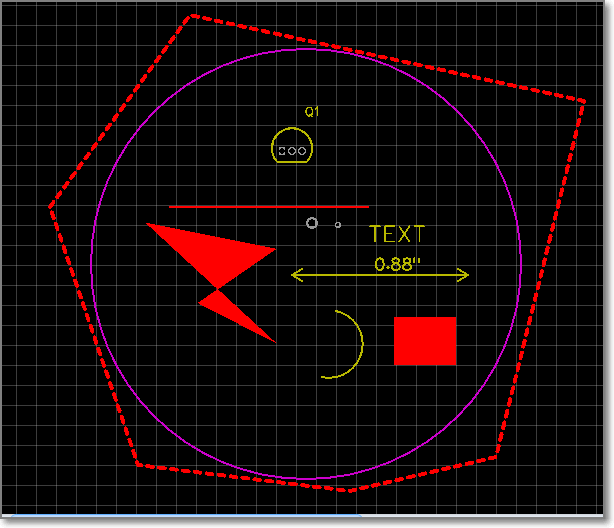 Open PCB Example
Open PCB Example
TRACK
"TRACK":{
"gge6":{
"gId":"gge6",
"layerid":"1",
"net":"S$7",
"pointArr":[
{
"x":357,
"y":171
},
{
"x":456,
"y":171
}
],
"strokeWidth":1
}
......
},2
3
4
5
6
7
8
9
10
11
12
13
14
15
16
17
18
19
All tracks will be stored to TRACK key, their id will be taken as the key such as gge6.
SIGNALS
EasyEDA groups all of the objects with the same net name in one array.
FOOTPRINT
All packages will be stored to FOOTPRINT, their id will be taken as the key such as gge7. PCB package JSON is little bit complicated, it has lots of other JSON Keys, such as TRACK, ARC, RECT etc.
Note: please check the other shapes format via below JSON example
JSON example
Check the complete JSON object via github gist PCB Json objecthttps://gist.github.com/dillonHe/071d4680dcdbf6bf9dd6.js