How to go to your dashboard.
In the User Center, you can check all your Projects, Modules, Libraries and Friends, Messages etc.
There are two ways to arrive there.
From the Editor, you can click on user logo:
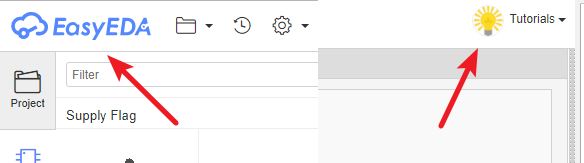
From the homepage, you can click My Projects:
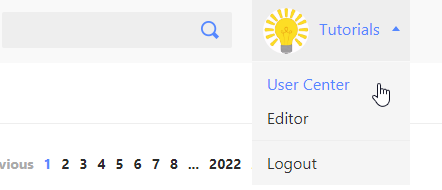
How to delete a project.
Select it and right click to open a context menu, like the image below. 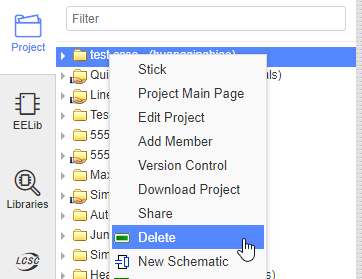
How to delete a schematic or PCB.
Select it and right click to open a context menu, like the image below.
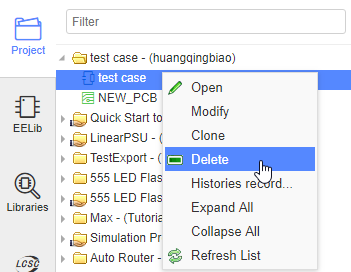
How to share a project with others.
- Make your project public.
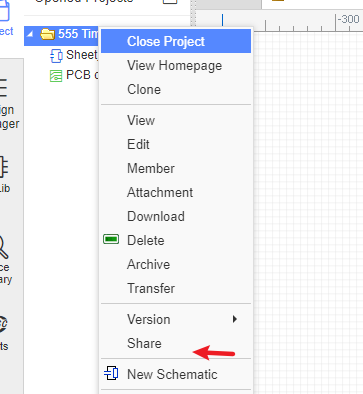
- To share a project privately with only selected collaborators via: Add Member