Project Member
How to share project with selected people.
Can you share a private project with your partner? Can your partner modify your designs?
If the answer is yes, you can use Member to do this.
Right click on the project and you will see the Member on the context menu; clicking on it will open the Member webpage.
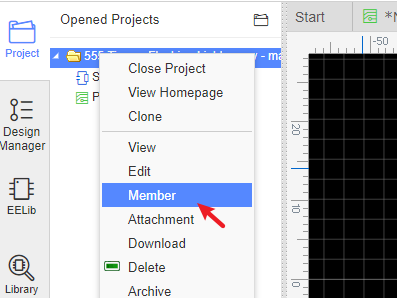
To share a project with someone,
You need to know the E-mail address they used to create an account with EasyEDA.
The project member is set as "Developer", "Manager", or "Observer".
After setting up Member and Permissions, your partner will find your project in the Open Project when they log in.
If you partner does not wish to accept the shared project, they can reject it by leaving the project when they enter this project "Member" function.