Import Eagle
Eagle Schematic/PCB/libs can be imported, but EasyEDA only supports version 6 and later (6+) because that was when Version 6 Eagle adopted an ASCII XML data structure as their native file format.
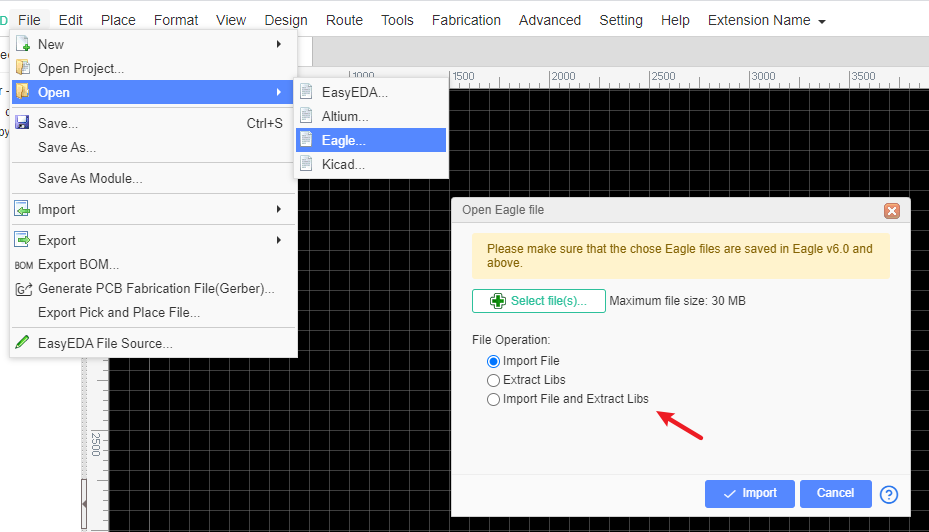
If your Eagle file can be opened in Eagle, but fails import to EasyEDA, save a copy with the latest Eagle, and then import that one.
If your file has been saved as a copy from v6.0 or greater, but importing still fails, then edit the Eagle file with a Text Editor. Search the file for garbled characters (something that looks strange), remove them, and try again.
If your schematic needs to update the PCB, please use the "Import File and Extract Libs" option, make sure that all libraries are imported first.
Some rules or primitives are not supported, please check carefully after importing to make sure the design is correct.
After PCB is imported, it will automatically rebuild and copper area. The result of copper area will be different, please check carefully.