Import KiCAD
EasyEDA supports importing KiCAD v4.06 and greater version KiCAD files, if the KiCAD files version is less than v4.06, please open them with the latest KiCAD and save as a new one, and then import them. The KiCAD project files need to be compressed as zip file before importing.
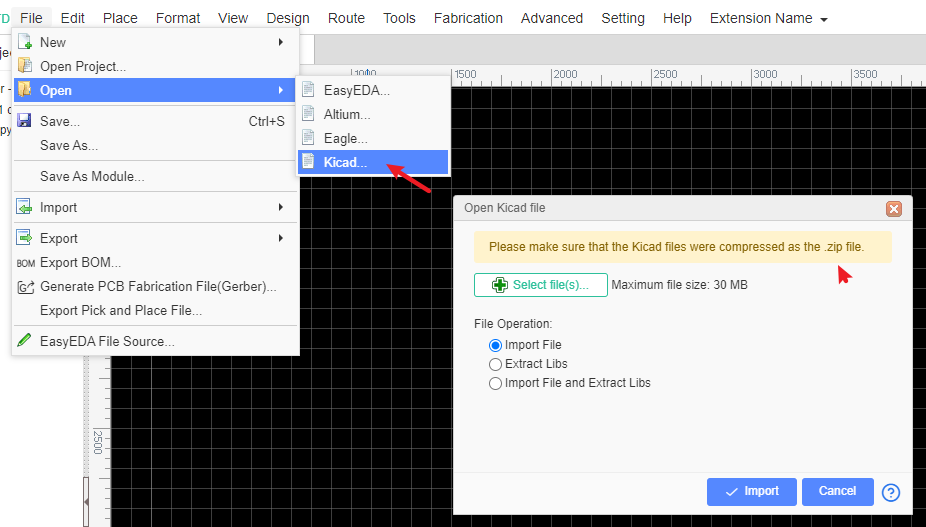
- If you only want to import the PCB, you just need to ZIP the PCB file and then import it.
- If you want to import the schematic, you must ZIP the schematic and symbols together, we suggest using the KiCAD archive tool when opening the project in KiCAD, it will include the symbols in the ZIP file automatically.
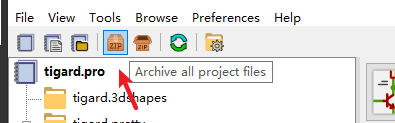
Notice
- For the KiCAD special symbols such as Power symbol (Power Flag(PWR_FLAG)), EasyEDA will convert them as the symbol not Netflag, you can delete them if you don't need them.
- The PCB design rule is not supported yet.
- KiCAD has updated the document format since KiCad v5.1.3, if the import fails, please try a previous version. A fix for this is being developed.
- After PCB is imported, it will automatically rebuild and copper area. The result of copper area will be different, please check carefully.