PCB Net
Net Name Visible
PCB editor can display net name in the track or Pads, if you don't need this feature, just need to turn it off via:
Top Menu > View > PCB Net Visible, or press hotkey CTR+Q . 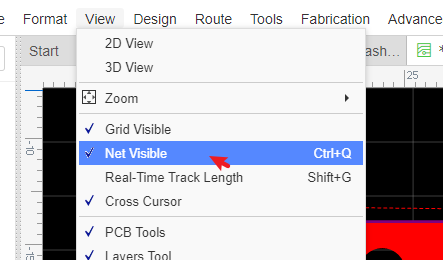
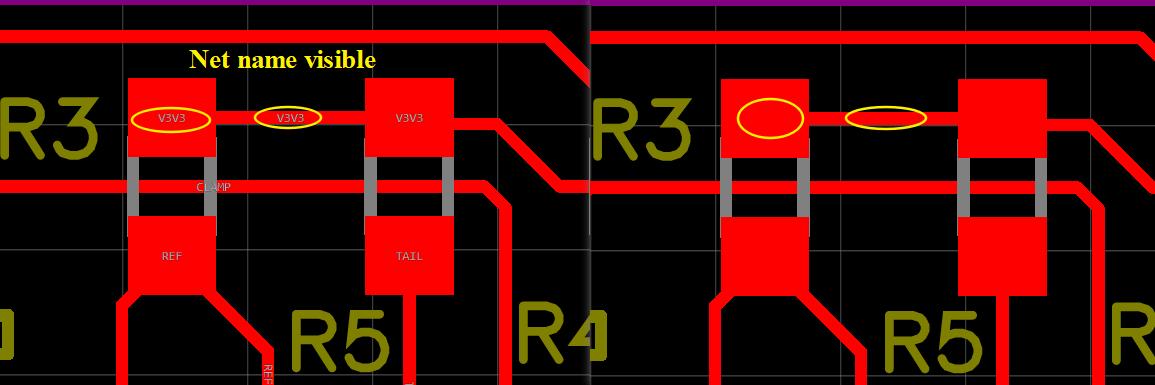
Net Length
After selecting a track, and then pressing H key or click its net at Design Manager, EasyEDA will highlight the whole net and pop a message box to tell you the whole net's length. like in the image below 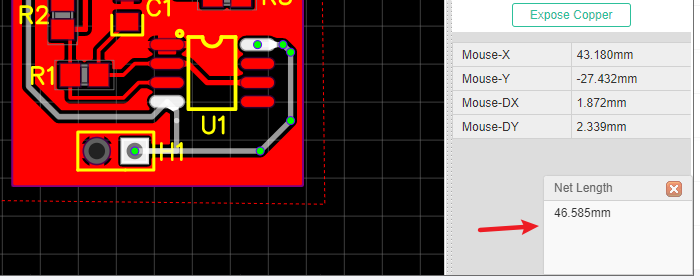
Net Color
If you want to change one Ratline's or Net's color, you can set it at: Top Menu- Tools - Net Color. After setting the color, you need to click the plus icon on the right. The color is not affected by the color of the ratline layer.
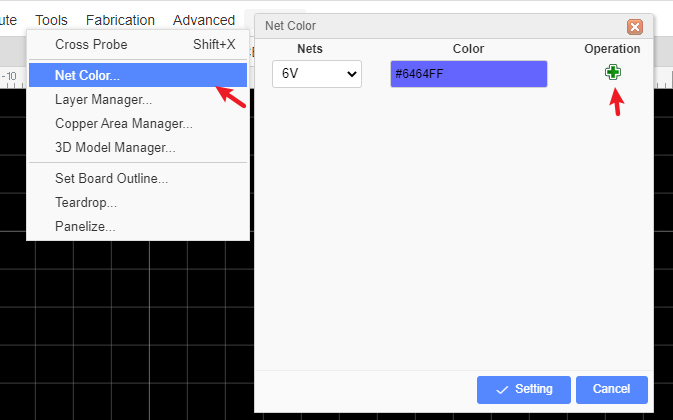
When you set a color for a net, you need to click the + button to make it works.