Cross Probe
This tool is used to cross probe from chosen objects on the current schematic to its corresponding counterparts in the PCB, or from PCB Footprints to corresponding counterparts in the schematic.
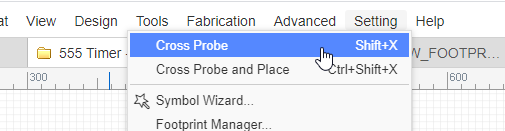
Since v6.4.0, EasyEDA supports multiple windows design to cross probe.
How do it works?
Open schematic and PCB
Right-click the schematic or PCB tab, click "Open in New Window"
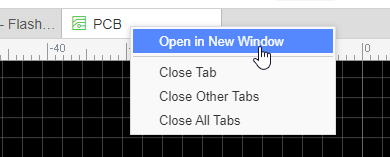
It will open this document in new window, then you can do the cross probe: Click the component, click the Design Manager list, the "Cross Probe and Place" works too.
Note:
- You need to open PCB first before using cross probe in the schematic. And don't forget to use the hotkey
SHIFT+X. - After converting the schematic to PCB, for using this function please save the PCB first.
- If your project has many PCBs, when you use the cross probe please open the PCB what you need manually.