Schematic Theme
EasyEDA support a powerful theme feature for the schematic design.
Via: Top Menu - View - Theme.
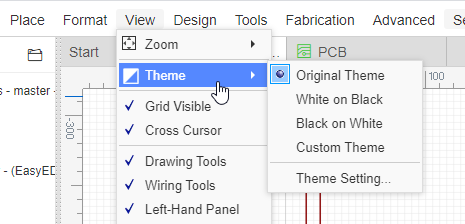
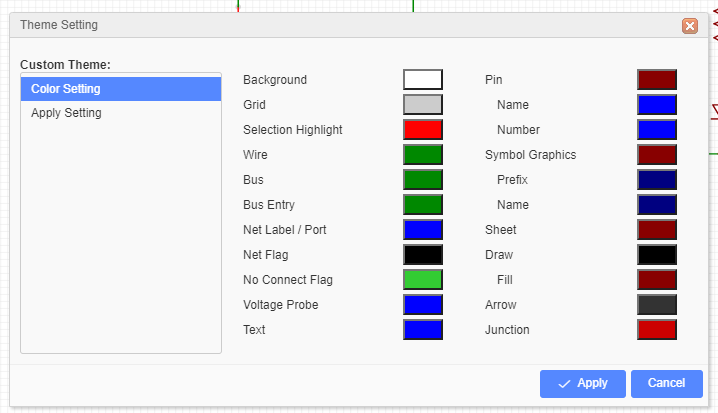
Original Theme:The default theme, only works for the new part placing.
White on Black:White on Black, the objects will be white, the background will be black.
Black on White:Black on White.
User Definded:When change to this theme style, the schematic will follow your theme options "My theme".
My Theme:Custom theme, which is stored locally in the browser and it will be synchronized to the server. When click apply, this theme will be applied to the current schematic. Next time you open the schematic, the theme of the schematic will be a custom theme.
My theme Settings:You can apply "My theme" on: 1. Creating New Schematic, 2.Opening Existed Schematic.
If you used any theme for the schematic, you need to UNDO to go back previous color theme. The "Original Theme" can't help.
Your schematic theme will synchronized to the server by default.